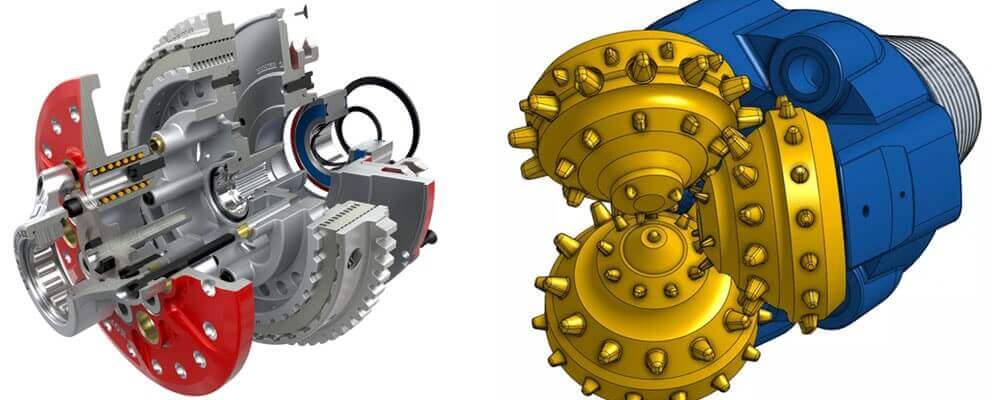
SolidWorks is a powerful tool used for 2D and 3D designing. It is generally computer-aided design (CAD) software that works on Microsoft Windows. It is extensively used for mechanical designing, analysis, simulation and drawing work.This 3D based software is used by mechanical engineers to easily design and illustrate 3D models and various infrastructures.
Initially, the software was introduced in 1995. However, it came into limelight after the success ofProE. Since 1997, it was acquired and managed by DassaultSystèmesSolidWorks Corp. Over the time, it has emerged as prominent software with user-friendly, affordable, compatible and windows supported features. It has acquired a lot of popularity due to its simple and creative effects in designing infrastructural and real estate segments. Currently, it is being used by around 2 million engineers and 165,000 companies for designing purposes.
Over the years, SolidWorkshave proved its worthiness for engineers, designing companies and experts due to its excessive usability in day-to-day work. The powerful interface design capabilities are valuable in transforming the latest ideas of students into products and further help them in their assignments.
Therefore, it is essential for students working on SolidWorks assignment to get in-depth knowledge in this area of technology to achieve high grades and quality work. SolidWorks assignment help guides students to attain the proficiency in the subject besides project assistance.
SolidWorks is the simplest and highly productive CAD software as it comprises a part, assembly, and drawing. It offers exceptional modeling tools, simulation option and analysis features combined with additional drawing features. Some of the salient features of SolidWorks include:
Dimension Flexibility- Any large models can be easily drafted by converting a drawing into 2D. It’s smart dimensioning feature can easily remove any dimension between two lines and points even in a 3D model.
Compatibility-Unlike other similar software, the design does not need to be created or imported in any other module in order to simulate and analyze the model.
HELP Button- It appears like a question mark in every command box. It provides assistance in using any specific command with an example.
Design Intent- This unique feature assists users in their drawing process as per their intent. Whenever a user likes to use a feature during designing mechanism, SolidWorks offers this user-friendly option.
Parametric Designing- The parametric design allows users to study and analyze the effects of changing parameters. These parameters can be either geometry based or numerical. These designs can be made using parametric equations.
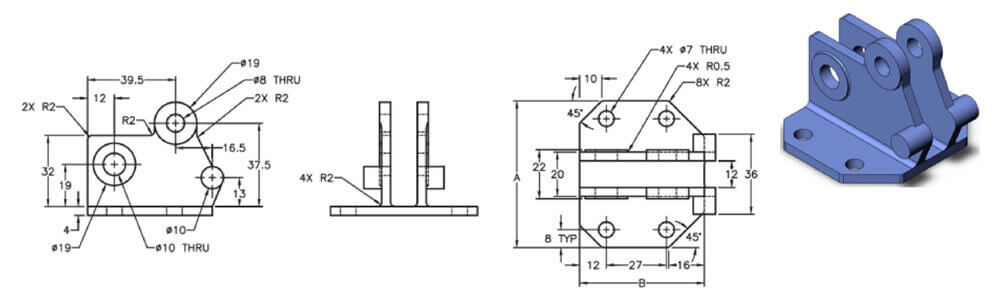
SolidWorks is one of the most prevalent CAD software that offers some key benefits. It offers better design visualization, products, improved technical communication, faster design iteration, aesthetic and error-free designs. A good understanding of its advantages not only helps students with their SolidWorks project but also aids them in determining its scope in diverse fields.
In addition to aforestated benefits, it integrates certain applications and tools that come with various beneficial features.
3D mechanical design programs- It contains the programs such as SolidWorks premium, SolidWorks standard and SolidWorks professional that develop the mechanical design, data management, design verification and communication tools.
Design Validation Tools- It comprises functions like SolidWorks flow simulation, SolidWorks sustainability, SolidWorks motion, SolidWorks simulation, SolidWorks simulation standard among others.
SolidWorks 3D modeling software comprises Solid Modeling, Simulation, Motion, Toolbox, TolAnalyst, Circute Works, PhotoView 360, ScanTo3D, e-drawings, and DWG editor. Additionally, there are certain helping tools of SolidWorks which are efficiently used for data management. It includes:
SolidWorks Workgroup PDM- This tool allows minimum ten users to work simultaneously on a proposed project. It offers fast and easy completion of the project.
SolidWorks Enterprise PDM- It additionally allows people to work in a group. It is quite popular as it retains the real design of the project.
Collaboration and Design Tools- It facilitates easier designing work. It is highly convenient since programmer integrates designs in various measures of the project. It is considerably used by engineers across the world and covers the large segment of the market production.
Students working on SolidWorks assignment generally face challenges in understanding certain complex topics and hence executing them in writing. It is important for them to gain a clear understanding of various critical areas covered under this subject. Some of the key essential areas are:
Simulation- It is an imitation or enactment of a real life condition or situation over atime. The simulation study involves a static study, frequency study, thermal study, nonlinear study, design study, linear dynamic study, drop test, buckling, and fatigue. There is a wide range of simulation techniques integrated into SolidWorks ranging from thermal simulation, vibration analysis, mechanical analysis, flow simulation and finite element analysis.
In any simulation, the study material is applied to the parts followed by applying fixtures, loads, and connections. They are then compiled according to the meshing controls set.
The difference in SolidWorks analysis is that it comes with an option called study advisor that provide step by step guidance to users about simulation process when needed.
2D Drawing- It is used to create a 2D sketch of the properly defined part. The users have the flexibility to choose from the existing formats of drawing varying from ANSI to ISO standards. The size of the sheet used for drawing can also be selected from A0 to A4. Under this, the part whose drawing is needed to be drawn is treated first followed by locating its front and side views on the paper. Drawing is created using commands such as Weld Symbols, Geometric Tolerance, Balloon and Datum Feature.
Assembly- Assembly comprises one or more SolidWorks parts. SolidWorks has a powerful mating feature which is used for joining parts in an assembly. A part model is given its position and mating constraints. The mating can be done from simple surface interaction to high-level mechanical working mates like gears. The component can be fixed and enlarged for proper surface mating.
Assembly helps in creating a motion study, carrying out the suitable bill of material and studying the effects of exploded view.
Motion Study- Under this, the part is imitated under several conditions. The animated motion can be saved in the .avi format using inbuilt motion feature and can be easily observed. The file clarity, fps (frame per second) and length of the motion file can be changed if needed. Unlike other software, the motion can be provided using different motion techniques like spring, ball joints, cam follower and gravity parameters. These techniques make the design study more clear and constructive.
Rendering- A well-rendered product presents the design more appealingly. Every single face can be rendered with personalized environments and pictures. The rendering option has the potential to change the context of viewing the product, to alter lighting direction, apply different scenes to give an overall worthy presentation. When compared to the simple designing software, a rendered product definitely have a more impact onthe market.
Apart from these important modules, students must acquire insights on topics such as SolidWorks bridge design project, Race car design project, Mountain board design project, Trebuchet design project and SAE® design project.
Over the past two decades, the company has upgraded the software and launched more than 23 versions with SolidWorks 2015 being the latest one. The latest version includes over 200 new featurescovering the entire range of SolidWorks solutions. The unique and excellent features of this software make it the best choice in almost every industry.
SolidWorks is one of the best CAD solid modeling software used for drawing 2D and 3D designs in an easy and cost-effective way. Due to its high demand and usability in diverse industries, it opens the career opportunities for students who are passionate in designing and acquired excellent skills in SolidWorks. Having a practical knowledge with a proper degree or certification makes them entitled for positions such as CAD Design Drafter, SolidWorks Designer, SolidWorks CAD Engineer, Mechanical Design Engineer (SolidWorks), SolidWorks Technical Assistant, CAM Design Engineer, Product Designer, SolidWorks API Developer, to name a few. q
It has a wide range of applications in industries such as Automotive, Consumer Product, Transportation, Medical Tools, Defense, Electronics, Aerospace, Construction, Product Design, Machinery and other engineering services. Due to its multiple applications in diverse sectors, students seeking SolidWorks homework help are able to develop a better understanding of the subject and are able to select the project topic more precisely.
SolidWorks is broadly used in the following sectors:
Commercial- In today’s increasing competitive market, most of the industries face a unique set of challenges. With robust tools and techniques, SolidWorks provide the innovative solutions that can overcome any kind of engineering problem.
Research- Researchers can easily access the latest in engineering technology while interacting with industry users and other researchers around the globe. All they need to have is the SolidWorks Research License.
Government- SolidWorks makes software that is extensively used in government sectors. This software allows Department of Defense, federal agencies, and contractors to promptly design strategic defense equipment, arms, vessels, and vehicles.
Education- SolidWorks helps the students pursuing this course in developing vital skills and working knowledge to make a remarkable engineering career in industries.
TutorVersal is one of the leading assignment solution provider companies in the SolidWorks Assignment help to graduate students of any university/college across the world. Our skilled team of solidwork experts work 24/7 to deliver you customised solutions on-time that best fit your needs with maximum content quality and null plagiarism.
We completely understand that working on SolidWorks project is a tedious and time-consuming job as it includes complex engineering drawing and designing part as well. So we are here to shed off your worries. We not only provide the detailed solutions for all your needs but also guide you through all your assignment and project paper problems.